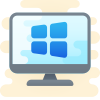To convert Sage BusinessWorks to QuickBooks, first, export your Sage data to a compatible format like CSV or Excel. Next, set up your QuickBooks account and use the QuickBooks Import Excel and CSV tool to import the data. Ensure all necessary accounts, customers, vendors, and transactions are correctly mapped.